Internet Information Service (IIS)
IIS stands for Internet Information Service is an extensible web server used to deploy web sites and services on the Microsoft .NET platform on the Windows OS. Such as web sites, creating on ASP.Net, ASP.Net MVC and services such as ASP.Net web server, WCF services can deploy on IIS. IIS is supported for multiple communication protocols such as HTTP, HTTPS, FTP, FTPS, SMTP, and NNTP.
 |
| Web Server Architecture for HTTP Client |
How to configure IIS
1. Go to Control Panel and select Programs and Features then click on Turn Windows features on or off2. Check all the checkboxes in Information Internet Service and click on OK
 |
| Turn Windows Features on or off |
3. Changes have been applied
 |
| Applying changes |
4. Click on Close button
 |
| Changes completion |
5. Go to run (Press Windows Key + R) and type 'inetmgr'. Then you will get IIS Manager Window
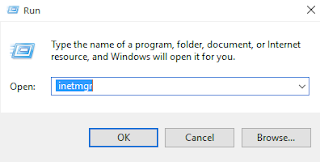 |
| Run IIS |
6. IIS Manager
 |
| IIS Manager |
No comments:
Post a Comment